Page 1 of 3
[TRACKED] Missing "Cast"
Posted: Wed Dec 26, 2018 10:10 pm
by jangbv
On my BV6000 under Quick settings or "Settings" > "Display" there are function [Cast] (a.k.a MirrorShare) that allows to cast phone display on other device, like TV.
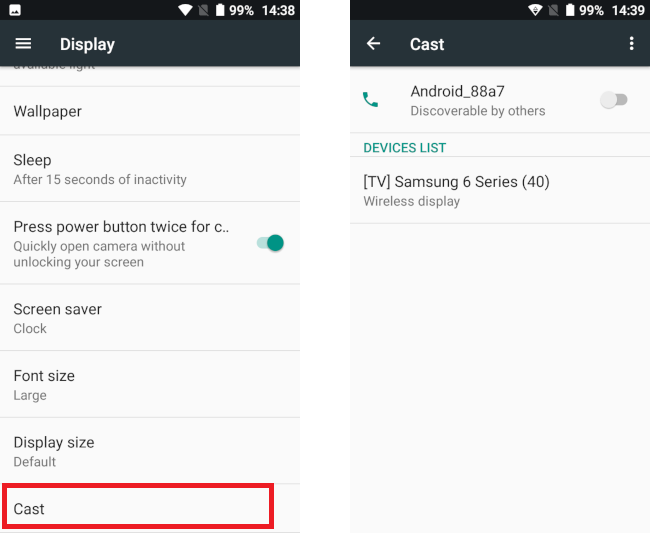
- Screenshot_20181226-143843.png (50.13 KiB) Viewed 9121 times
Seems to be missing on BV6800 Pro.
Does BV6800 hardware not support it, or its software issue?
Question is any chance to get it back?
Re: Missing "Cast"
Posted: Fri Dec 28, 2018 12:39 am
by blackview_admin
Can anybody else confirm such issue?
Re: Missing "Cast"
Posted: Fri Dec 28, 2018 4:29 am
by sams
Confirmed. Wireless display is present on BV6000 but I can't find it on BV6800 Pro.
Re: Missing "Cast"
Posted: Sat Dec 29, 2018 10:53 pm
by blackview_admin
Ok, will forward such issue to the tech team, so they can fix it with a software update.
Re: [TRACKED] Missing "Cast"
Posted: Thu Jan 03, 2019 12:48 am
by Weaving
Confirmed. I can't find it on BV6800 Pro too.
Re: [TRACKED] Missing "Cast"
Posted: Mon Jan 28, 2019 9:01 pm
by grAwp
Missing on BV6800Pro.
Re: [TRACKED] Missing "Cast"
Posted: Wed Feb 06, 2019 12:03 am
by Rgaspar
"cast" on Oreo is in settings>connected devices>cast
Re: [TRACKED] Missing "Cast"
Posted: Wed Feb 06, 2019 9:25 am
by jang
Rgaspar wrote:"cast" on Oreo is in settings>connected devices>cast
All right wise guy, apparently you don't have BV6800, do you?
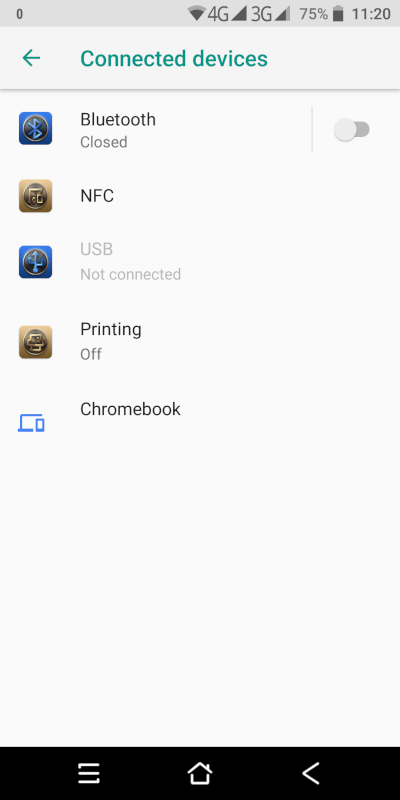
- Screenshot_20190206-112011.png (36.89 KiB) Viewed 8829 times
Re: [TRACKED] Missing "Cast"
Posted: Wed Feb 06, 2019 7:42 pm
by sams
It's missing on the BV6800 Pro...
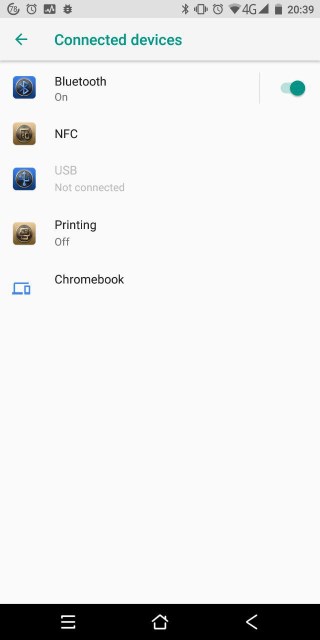
- photo_2019-02-06_20-39-50.jpg (15.23 KiB) Viewed 8852 times
Re: [TRACKED] Missing "Cast"
Posted: Fri Feb 08, 2019 6:32 pm
by Rgaspar
unfortunately i have a bv6800, plus bv8000. now they are paperweights. and now i know that you can´t read. i wrote "cast on oreo is in settings>connected devices>cast". try to read the first post