Page 1 of 2
Change Themes and Icons
Posted: Wed Dec 05, 2018 6:13 pm
by Chimera123
Hello, I just got my phone,
I see the the Android is NOT stock and comes with weird looking icons + top notification bar is black + a few games installed like Spiderman etc...
First of all, don't take it personally but this is not nice and the design is not as pretty as stock android
Is there a way to install a theme with new icon designs???
to make it look like it should be without changes?
Thank you!
Re: Change Themes and Icons
Posted: Wed Dec 05, 2018 11:54 pm
by blackview_admin
Hi there! Just use apps like novalauncher to customize your home and theme

Re: Change Themes and Icons
Posted: Thu Dec 06, 2018 9:31 am
by Chimera123
Yes I will probably do that, but changing the top notification bar design n icons. and system icons is a harder, if you have any idea for that, or a launcher that can do that I would love to know.
Thanks
Re: Change Themes and Icons
Posted: Fri Dec 07, 2018 2:01 am
by sams
+1
and those blue balls in the quick settings are absolutely unreadable.
Go on tell me what you see without putting your phone IN your face.
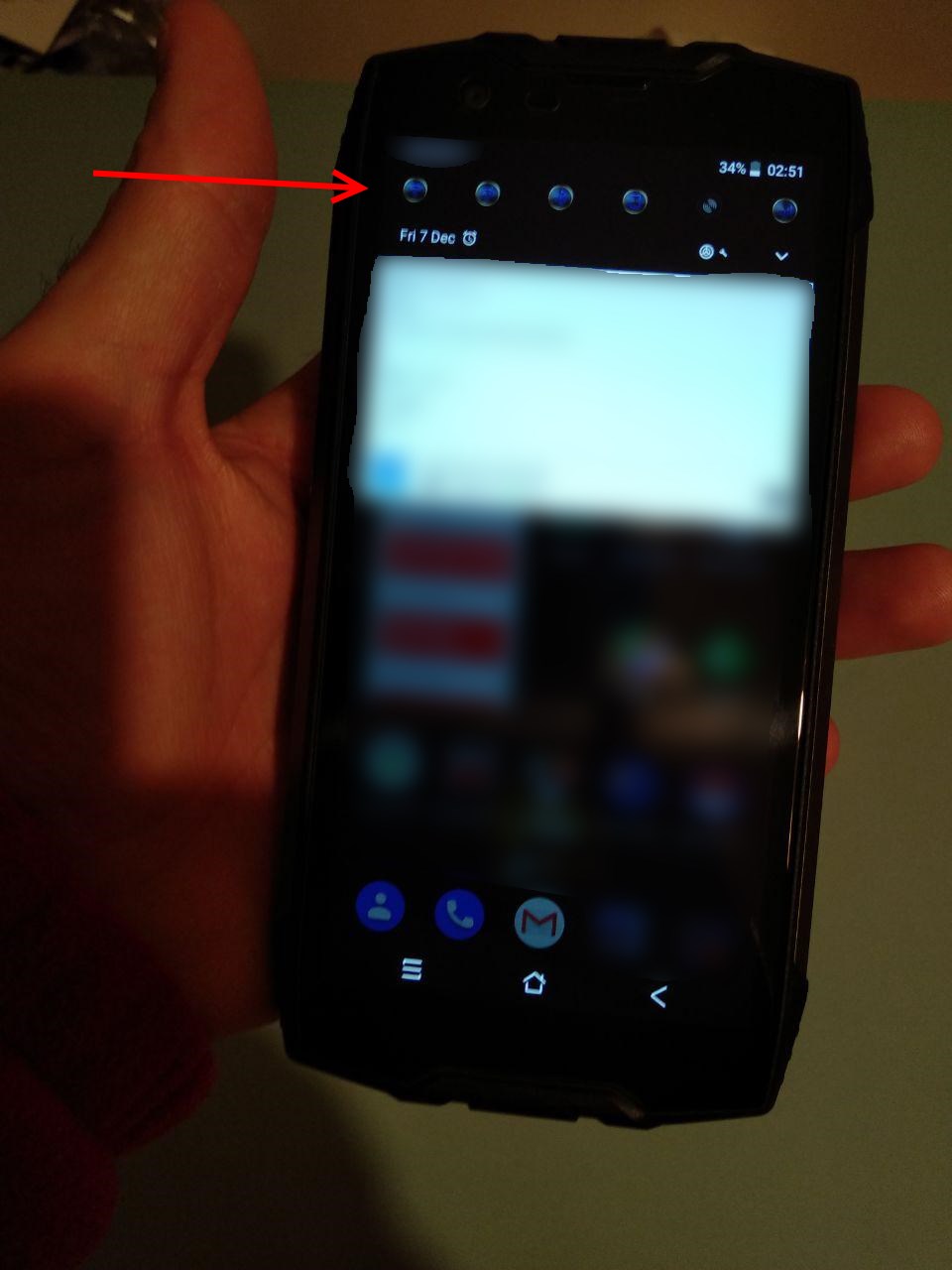
- quicksettings.jpg (89.41 KiB) Viewed 10153 times
Please revert to the stock ones !
PS : don't forget to fire the person who did that

Re: Change Themes and Icons
Posted: Sat Dec 08, 2018 10:25 pm
by blackview_admin
Chimera123 wrote:Yes I will probably do that, but changing the top notification bar design n icons. and system icons is a harder, if you have any idea for that, or a launcher that can do that I would love to know.
Thanks
You can also do that with novalauncher app.
Re: Change Themes and Icons
Posted: Tue Dec 11, 2018 9:06 am
by Chimera123
Just for others to know,
I used the app Power Shade to change the notification bar,
As a louncher I'm using lightning louncher..
To blackview, If you have an option to change it to stock, in the next update, it will be great!
I'm sure that if youll make a poll here nobody will like this weird and unfunctiinal design.
I am talking about:
the top notification bar
that every app icon on the desktop gets a square mask with colors
and settings screen icons
Re: Change Themes and Icons
Posted: Tue Dec 11, 2018 4:59 pm
by blackview_admin
Chimera123 wrote:Just for others to know,
I used the app Power Shade to change the notification bar,
As a louncher I'm using lightning louncher..
To blackview, If you have an option to change it to stock, in the next update, it will be great!
I'm sure that if youll make a poll here nobody will like this weird and unfunctiinal design.
I am talking about:
the top notification bar
that every app icon on the desktop gets a square mask with colors
and settings screen icons
Thanks for your feedback!
Re: Change Themes and Icons
Posted: Wed Feb 13, 2019 11:31 am
by bcros
Hello,
I also agree. Almost Oreo launchers let shape the icons as the user wants. Anyway, it is too bad to have keep the circle...
The phone is good, let give it all the android powered featured it must have.
Bruno
Re: Change Themes and Icons
Posted: Thu Mar 14, 2019 3:23 pm
by EnGy
It will be usefull if you make in status bar "NFC" button like Sony Xperia.
Re: Change Themes and Icons
Posted: Fri Apr 26, 2019 1:55 am
by hspencer
sams wrote:+1
and those blue balls in the quick settings are absolutely unreadable.
Go on tell me what you see without putting your phone IN your face.
quicksettings.jpg
Please revert to the stock ones !
PS : don't forget to fire the person who did that

+1000
Totally agree. These iconos are unreadable. Please change them ASAP