Page 1 of 1
Info: changelog AND new feature After OTA update - PTT Key setting
Posted: Sun Mar 10, 2019 4:56 pm
by Cilone
Hello,
Anyone knows what exactly Is the purpose of the new PTT key setting feature in the settings→smart assistant menu?
It appeared after the OTA update and, since i don't sede ANY difference setting It on, Just asking.
Aldo asking to ADMIN if Is possibile ti have a detailed changelog for the recently released update
Re: Info: changelog AND new feature After OTA update - PTT Key setting
Posted: Sun Mar 10, 2019 8:18 pm
by blackview_admin
Hi there.
After the OTA update please remember to perform a factory resert as weird issues may happen.
Can you please post me a screenshot of such function?
Re: Info: changelog AND new feature After OTA update - PTT Key setting
Posted: Mon Mar 11, 2019 12:05 am
by Tech Addict
Settings > Smart Assistant > PTT key setting
What it does:
"Enable"
If the "Intercom" app is not running, pressing the PTT button will launch the app. Otherwise, the button will "key up" the transmitter.
"Disable"
The PTT button is fully disabled, even if the app is running and in the foreground. To key up the transmitter, the app must be running, in the foreground, with the virtual PTT button visible on screen.
Very useful if you want the Intercom app running but don't want to accidentally key the transmitter every time you pick up the phone or squeeze it in your pants pocket.
I prefer to disable "Intercom" in the "background check" section of Developer Options, as that keeps the button functional when the "Interview" app is running (even in background) without allowing it to launch the "Intercom" app if it's not already running. However, it's still nice to have both options, disabling the button entirely or just disabling background check for Intercom. Both have their merits.
Re: Info: changelog AND new feature After OTA update - PTT Key setting
Posted: Mon Mar 11, 2019 6:04 pm
by Cilone
It's not a WEIRD issue... it's like a FEATURE! But i can't understand what is it for ...

Factory reset ALREADY performed. Please notice that i have disabled the
Here are the screenshots
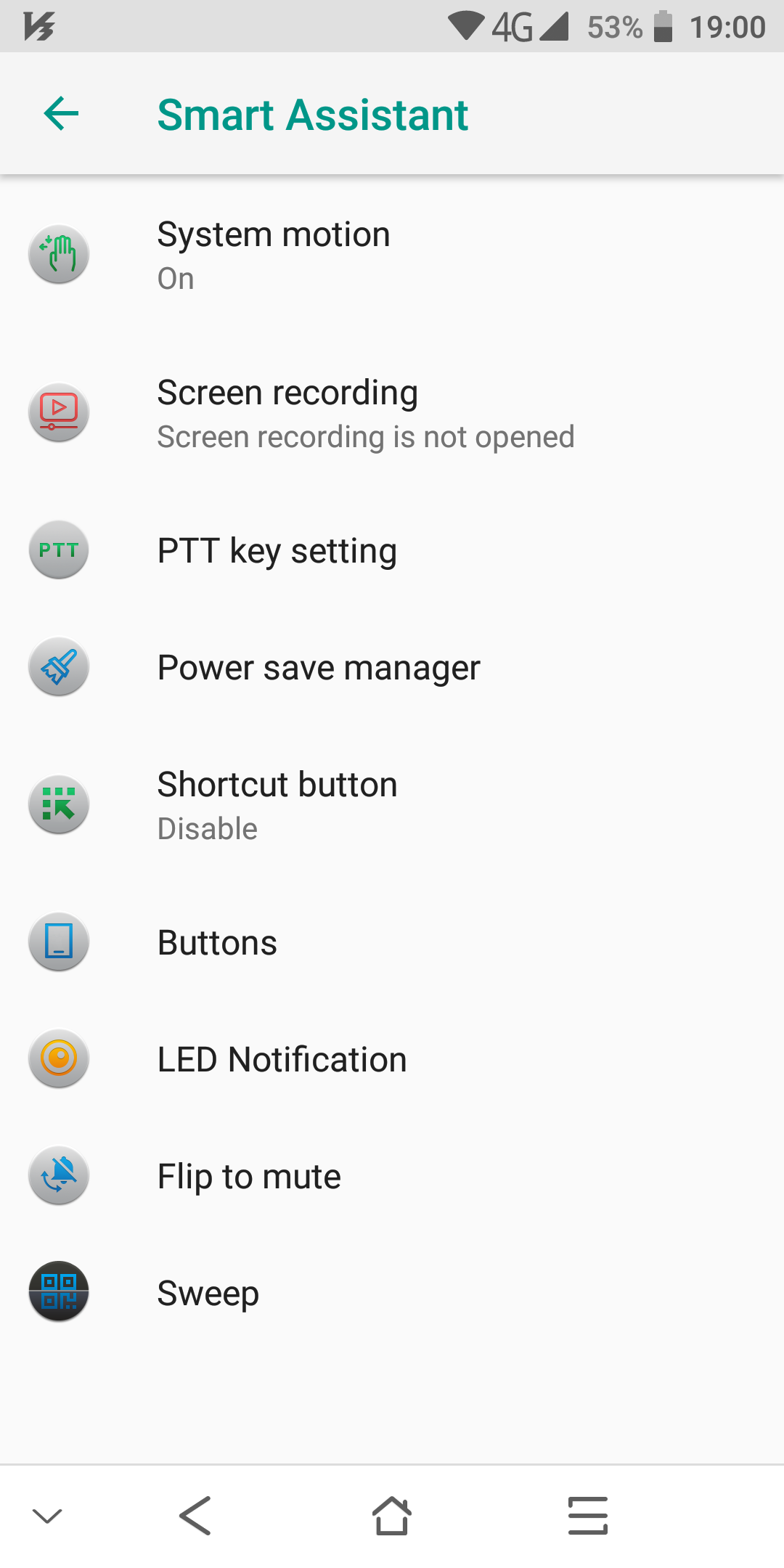
- Screenshot_20190311-190050.png (164.37 KiB) Viewed 2483 times

- Screenshot_20190311-190054.png (42.84 KiB) Viewed 2483 times
AND...
About a detailed Changelog?
Re: Info: changelog AND new feature After OTA update - PTT Key setting
Posted: Mon Mar 11, 2019 8:07 pm
by blackview_admin
Tech Addict wrote:Settings > Smart Assistant > PTT key setting
What it does:
"Enable"
If the "Intercom" app is not running, pressing the PTT button will launch the app. Otherwise, the button will "key up" the transmitter.
"Disable"
The PTT button is fully disabled, even if the app is running and in the foreground. To key up the transmitter, the app must be running, in the foreground, with the virtual PTT button visible on screen.
Very useful if you want the Intercom app running but don't want to accidentally key the transmitter every time you pick up the phone or squeeze it in your pants pocket.
I prefer to disable "Intercom" in the "background check" section of Developer Options, as that keeps the button functional when the "Interview" app is running (even in background) without allowing it to launch the "Intercom" app if it's not already running. However, it's still nice to have both options, disabling the button entirely or just disabling background check for Intercom. Both have their merits.
+1
Re: Info: changelog AND new feature After OTA update - PTT Key setting
Posted: Sat Mar 16, 2019 3:23 pm
by Cilone
Thank you.
Will full changelog of the last update be released somewhere in the next future?
Re: Info: changelog AND new feature After OTA update - PTT Key setting
Posted: Sat Mar 16, 2019 10:51 pm
by blackview_admin
Cilone wrote:Thank you.
Will full changelog of the last update be released somewhere in the next future?
Yes.