blackview_admin wrote:Do also one of these steps:
- go to settings-> smart assistant -> power save manager and whitelist Bluetooth using apps you don't want to close when phone has its display switched off.
- Long press the android "MENU" button (near the HOME button) -> enter the whitelist and add the Bluetooth using apps you don't want to close when phone has its display switched off.
Neither of these settings exist on a BV5800 Pro
I presume you mean to turn off battery optimization for the bluetooth using apps (this has been done) as well as "enable background app" android setting (sadly not available on all apps, but enabled wherever I could)
I have taken the plunge, and gone the route of the factory reset. I erased everything, including the SD card, formatted all, and and am testing now on a "blank" phone.
I have been able to reproduce at home some of the behavior. Here is my test procedure:
- playing a video using DS-Video, from my NAS on my LAN (1Gbps LAN network for the NAS)
- audio played through my stereo bluetooth headset (a Mipow M3)
- first I connect to the main AP, and the video playback is rock solid
- then I move within the range of another AP, out of the main one's range.
--> When connected to a secondary AP, the video freezes every 10 to 20 seconds - If I turn bluetooth OFF, then the playback goes back to "rock solid" on the secondary APs, and all APs or the property.
- if I turn bluetooth back ON, while connected to a secondary AP, then video freezes again
- if I move back to within the main AP range, even with bluetooth turned on, then the video playback works again
I thought this might be due to radio interference between bluetooth and the frequencies used by some of the APs, but could not narrow it down yet.
I may try to swap the APs between 2 locations to see if this has an impact.
I also thought it might be due to the phone trying to switch to mobile data, so I turned off mobile data during the test, but this didn't change any behavior
By the way, I noticed that there is a hidden setting for switching between wifi and mobile data, it shows up in search settings, but isn't accessible from the user. I wonder if there is a hidden procedure to adjust this, which would allow me to troubleshoot further.
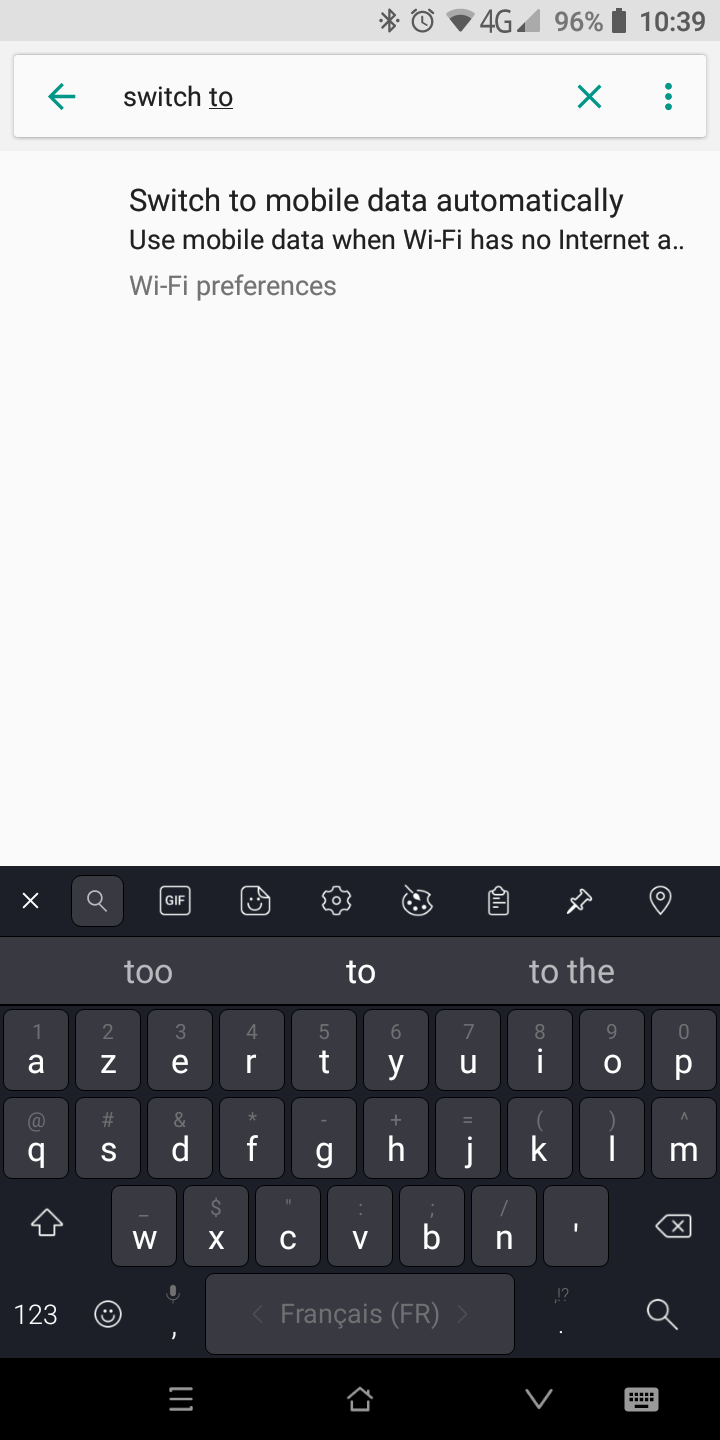
- Screenshot_20190301-103956.png (79.67 KiB) Viewed 9264 times
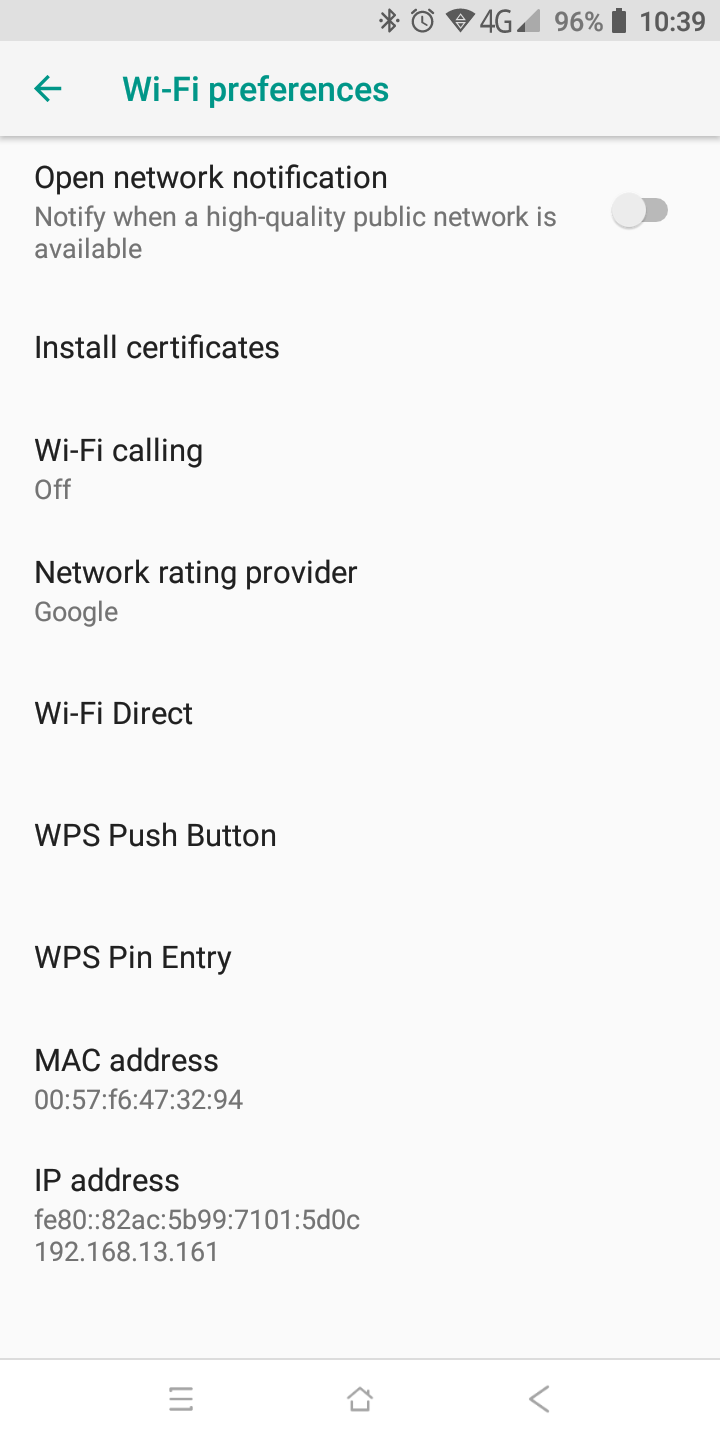
- Screenshot_20190301-104001.png (77.45 KiB) Viewed 9264 times
