Page 1 of 1
[SOLVED] I am not getting OTA updates
Posted: Fri Aug 25, 2017 12:25 pm
by prascho
I installed this firmware: BV8000Pro_blackview_20170804 and since then I am not getting the OTA updates - when I check manually it says -
"Your device's software is currently up to date".
The problem is that I cannot apply new update using the SP Flash Tool as I cannot access the Developer Mode and enable USB Debugging.
Any advice how to fix this? Or how to update the phone without USB debugging enabled?
Re: I am not getting OTA updates
Posted: Fri Aug 25, 2017 2:28 pm
by blackview_admin
- OTA Updates don't work if the original firmware had been changed, for example by flashing third party recovery. Sometimes it also can be blocked by ad-blockers or firewalls.
- For flashing it is not needed to activate dev-menu! You flash with phone tuned off.
- To activate developer mode anyway go to settings > about phone and tap several times on build number
Re: I am not getting OTA updates
Posted: Fri Aug 25, 2017 11:44 pm
by prascho
I downloaded the BV8000Pro_blackview_20170804 ROM from the link posted here and flashed it using SP Flash Tool. The phone started normally, but the original problems stayed.
After that I am unable to flash another ROM. The PC will not recognise it when it when it is turned off - I tried with several different computers, OS and drivers. I read that I need to enable USB Debugging before switching off - that's why I ask.
About the developer mode - I can see the menu after I tap several times but when I click i get "Settings has stopped" and then "Settings keeps stopping"
Re: I am not getting OTA updates
Posted: Fri Aug 25, 2017 11:56 pm
by prascho
Here is the error I see when I try to flash the phone:
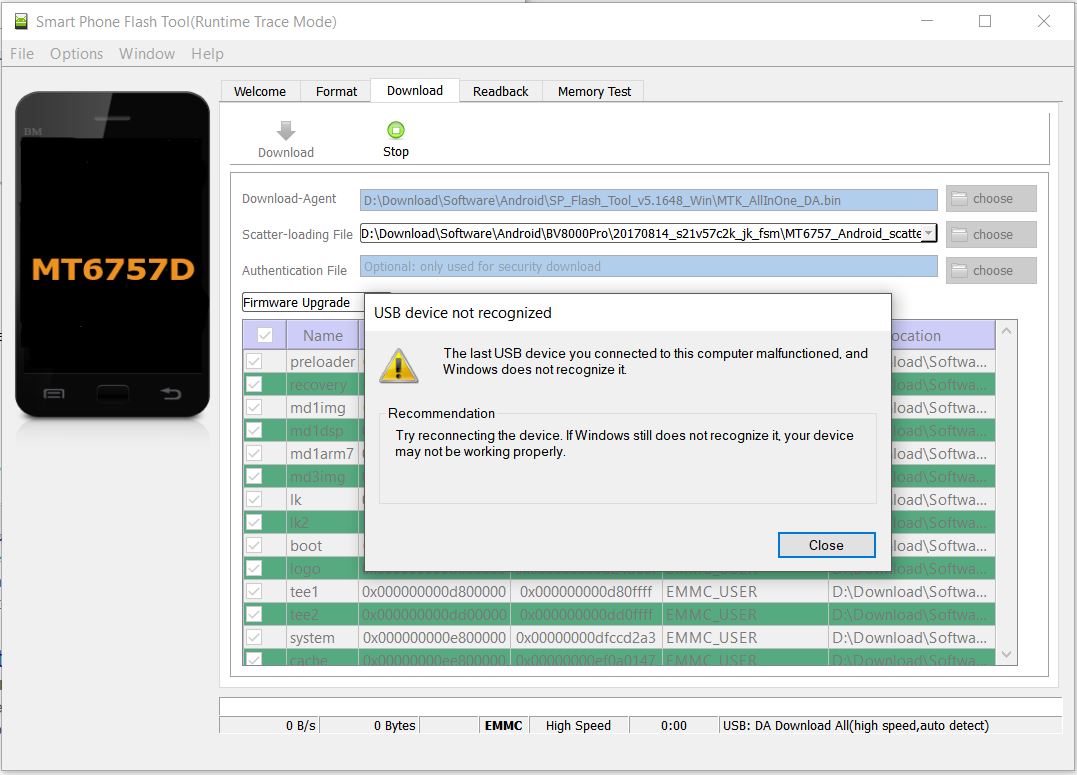
- sp_flash_error.JPG (129.35 KiB) Viewed 3761 times
This is after I flashed the BV8000Pro_blackview_20170804 ROM. Before that it was ok - I flashed two ROMS succesfully:
BV8000Pro_blackview_20170718
and
BV8000Pro_blackview_20170804
Re: I am not getting OTA updates
Posted: Sat Aug 26, 2017 12:43 am
by prascho
I managed to flash the latest firmware. I used a very old Laptop with Windows 7 x32 and the latest MT65xx USB VCOM DRIVERS. Testing now.
Re: I am not getting OTA updates
Posted: Sat Aug 26, 2017 7:20 pm
by shahardemos
Hi, after I have flashed BV8000Pro_blackview_20170822 over the OTA, Waze is ok. Also, after a month of waiting, the Camera is almost ok. Finally I have have some pictured with details in the main camera. Previously only the selfie camera worked ok. Thanks.