Page 1 of 2
[SOLVED] Lastest Firmware Version Number
Posted: Wed Aug 09, 2017 12:48 am
by jmi81
Hi,
I downloaded the lastest firmware 20170804, and did a local update. All seemed to install properly, but now when i go back in to about phone, the build number is still 20170718.
Did the firmware not install correctly or did you forget to update the build number in the firmware?
I copied the firmware zip file to downloads folder on phone and then used the wireless update, selected local update. Phone restarted and said installing update. Is this the correct procedure??
Re: Lastest Firmware Version Number
Posted: Thu Aug 10, 2017 7:37 pm
by blackview_admin
it seems this version don't work for local file update, only OTA or flashing
Re: Lastest Firmware Version Number
Posted: Thu Aug 10, 2017 8:55 pm
by jmi81
When I check for ota updates, it says up to date??
I don't want to flash and have to re setup my phone again. Will this be fixed soon do you know?
Thanks
Re: Lastest Firmware Version Number
Posted: Fri Aug 11, 2017 2:29 am
by blackview_admin
jmi81 wrote:When I check for ota updates, it says up to date??
I don't want to flash and have to re setup my phone again. Will this be fixed soon do you know?
Thanks
you can use SP Flash Tool to update and not lose data you just need to uncheck userdata in the list of partitions the scatterfile gives
Re: Lastest Firmware Version Number
Posted: Fri Aug 11, 2017 5:09 am
by jmi81
Get the following error. This latest firmware seems a bit of a flop. I think i'll wait until the OTA update is fixed. Dont want to brick my phone!!
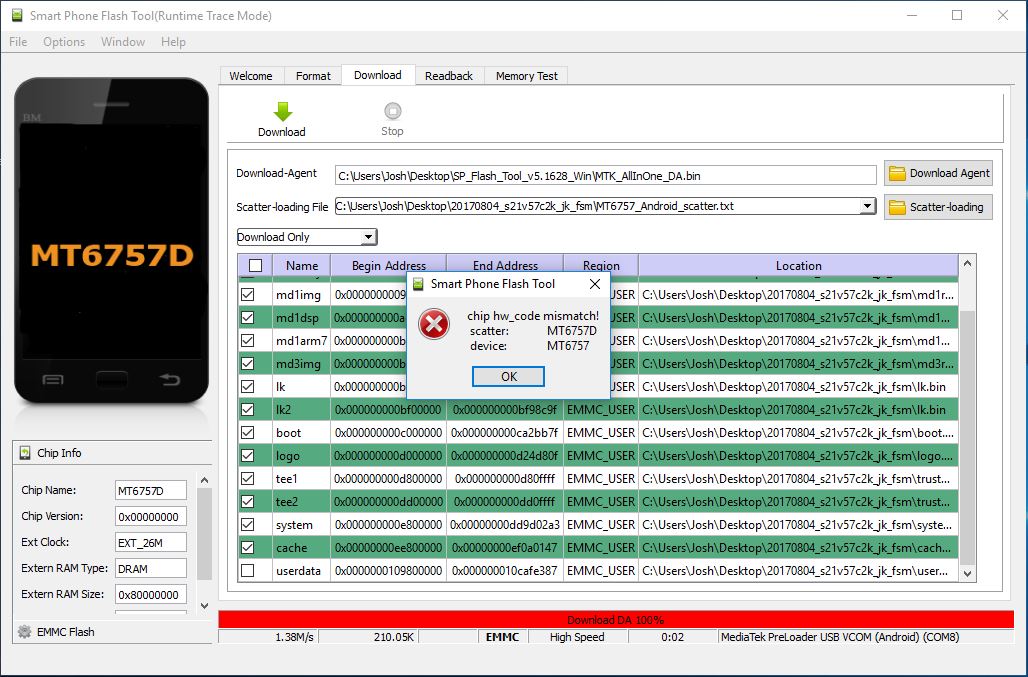
- Capture.JPG (171.83 KiB) Viewed 4957 times
Re: Lastest Firmware Version Number
Posted: Fri Aug 11, 2017 8:18 am
by blackview_admin
This error message was discused in an other thread and is no bug of the update file. You need to use the right version of flashing software, the correct driver and maybe change the used usb-port to one with more power/unplug other usb-devices that use power. The chipset will be recocnised correct then.
Re: Lastest Firmware Version Number
Posted: Fri Aug 11, 2017 9:40 am
by jmi81
blackview_admin wrote:This error message was discused in an other thread and is no bug of the update file. You need to use the right version of flashing software, the correct driver and maybe change the used usb-port to one with more power/unplug other usb-devices that use power. The chipset will be recocnised correct then.
Can I please have a link to this thread as I can't find it. The instructions for updating the bv8000 pro still don't include any instructions for flashing.
Thank you
Re: Lastest Firmware Version Number
Posted: Fri Aug 11, 2017 3:50 pm
by matgr75
I have same problem like with BV6000. USB device not recognised. Can't update via Flash Tool. Any help? With BV7000 Pro and P2 Lite no problems.
Re: Lastest Firmware Version Number
Posted: Sat Aug 12, 2017 1:33 am
by blackview_admin
jmi81 wrote:blackview_admin wrote:This error message was discused in an other thread and is no bug of the update file. You need to use the right version of flashing software, the correct driver and maybe change the used usb-port to one with more power/unplug other usb-devices that use power. The chipset will be recocnised correct then.
Can I please have a link to this thread as I can't find it. The instructions for updating the bv8000 pro still don't include any instructions for flashing.
Thank you
the instruction on using sp flashing tool is the same as other phones as it recognizes the cpu and then writes according to the scatterfile, has you enabled usb debugging?
Re: Lastest Firmware Version Number
Posted: Sat Aug 12, 2017 10:41 pm
by jmi81
yes, usb debugging is enabled. still get same error.