So can I confirm.
To install TWRP:
Using flash tool, navigate to the scatter file of my ROM for my phone.
Tick recovery(on the flash tool) and navigate to the TWRP recovery image of the TWRP recovery package I downloaded?
Is that right? ----if not, when do I use the TWRP package I downloaded. The guy who wrote the instructions I mentioned above completely skips using it at all.
When I do this, I start the phone in boot mode and the TWRP initial screen comes up . It is unresponsive. When I hit the power button, a Padlock appears on the screen. Nothing works. When I restart the phone it completely disappears from my phone and it's back to the old boot menu when I boot into it. No sign of TWRP.
When I do get into the TWRP screen and press any key, this is what happens.. See below..
And the screen is unresponsive!
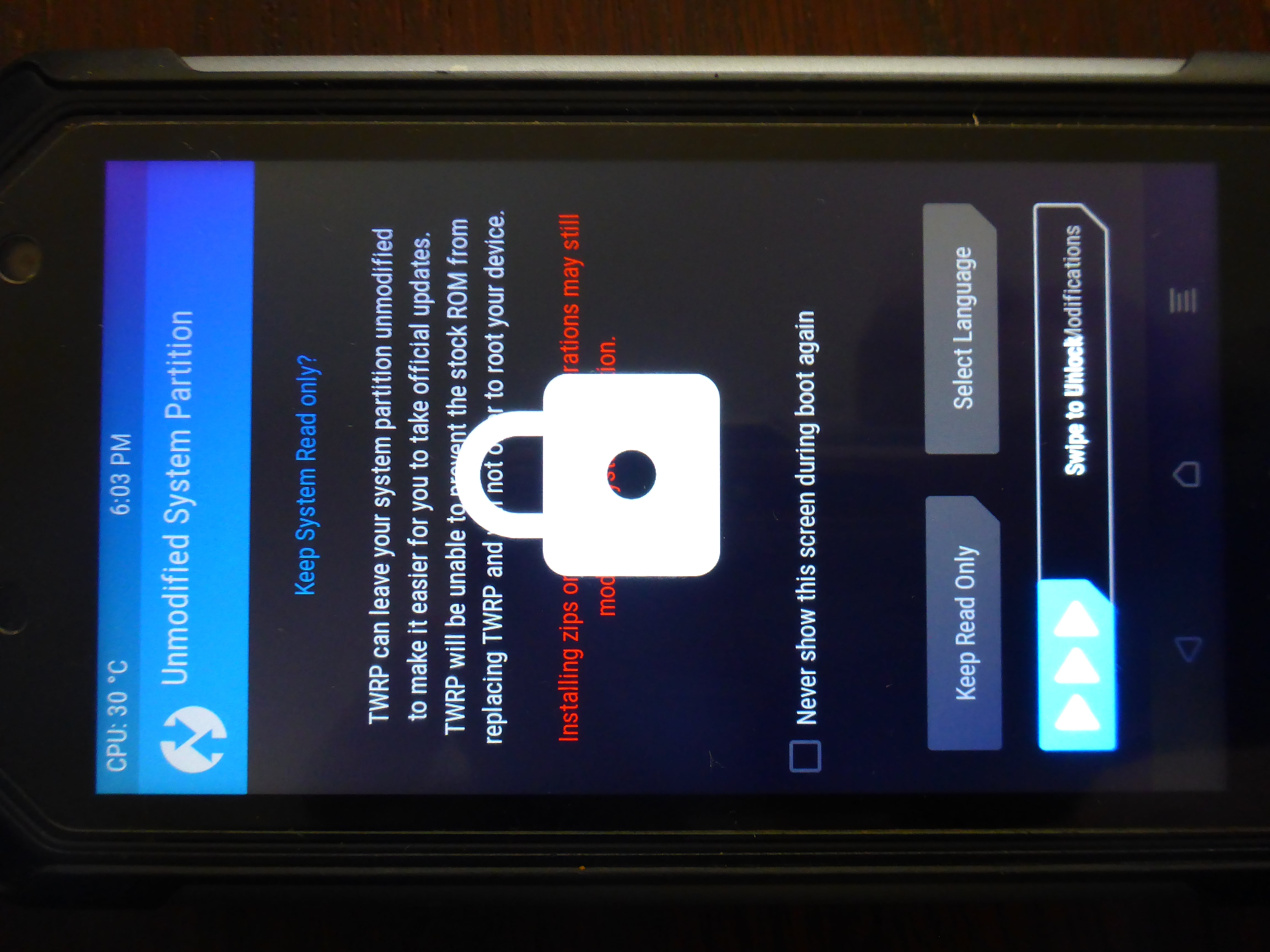
- locked_twrp_screen-min.JPG (820.66 KiB) Viewed 8862 times