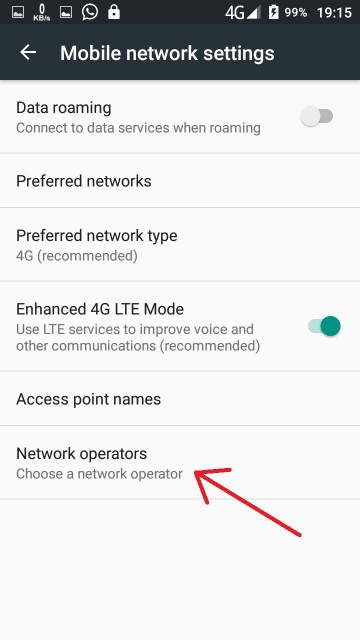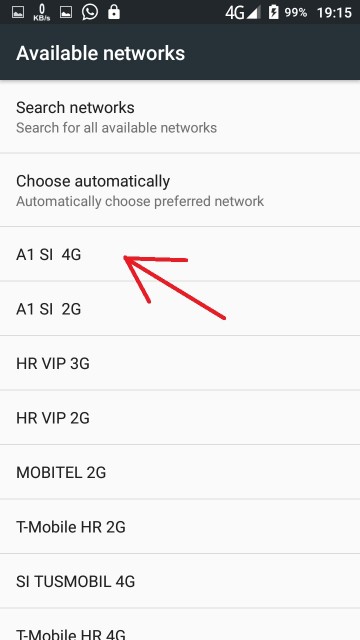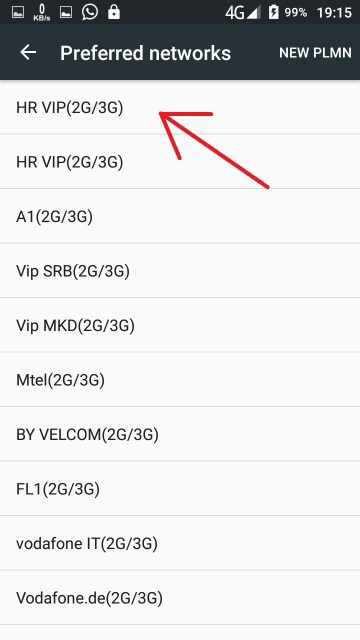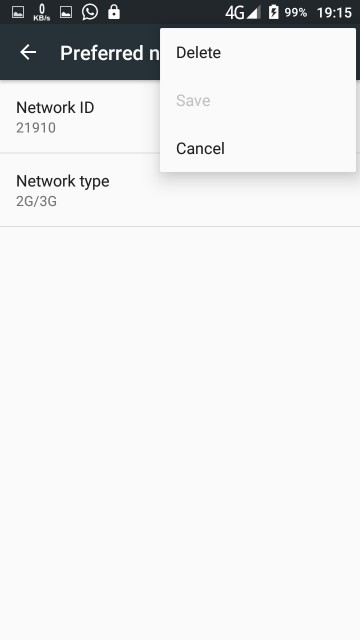Preffered network list resets with phone reboot
Posted: Tue Jun 06, 2017 2:46 pm
No matter what i do with the preffered network list in the settings, after a phone reboot the list goes to default.
I almost cant use the phone on day to day basics, cause im living next to the border, and the first preffered network on my list is from my neighburing country. So if i lose my home signal just for a few seconds, it switches to roaming. I cant stop the phone from doing that.
If i delete or modify the complete list, after reboot, the list is there again as it were before.
Please help
Also, WIFI switches of when i lock the screen and when i unlock the screen, it connects again. Havent found a solution yet.
Might just send the phone back for a replacement but it will take more than 2 month to get one back from china.
I almost cant use the phone on day to day basics, cause im living next to the border, and the first preffered network on my list is from my neighburing country. So if i lose my home signal just for a few seconds, it switches to roaming. I cant stop the phone from doing that.
If i delete or modify the complete list, after reboot, the list is there again as it were before.
Please help
Also, WIFI switches of when i lock the screen and when i unlock the screen, it connects again. Havent found a solution yet.
Might just send the phone back for a replacement but it will take more than 2 month to get one back from china.